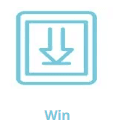easyTone Support
Get the Most Out of Your
MAICO Tablet Audiometer
Thank You for Choosing easyTone
Get the easyTone Companion software, watch useful tutorials and get started with your new MAICO tablet audiometer.
For screening - exactly the way you need.
easyTone Companion Software


Benefits of Using the easyTone with WiFi Connection
- Date and time of your device will synchronize automatically
- New updates will be displayed in a pop-up including all information
- Connect your printer in the same network easily
- Share your data quickly by sending it via email or Android apps
easyTone Tutorials
Watch the latest easyTone tutorials. It´s the easiest way to get started with our new tablet audiometer.
General
Android Set Up
In this tutorial we show basic android set up functions, for the included tablet, to improve workflow of the easyTone Audiometer.
Screening Methods
Two screening methods in one device. Our easyTone tablet audiometer comes now with pure tone audiometry for advanced testing.
Start Screen
This tutorial is to explain the different start screen options of the MAICO easyTone tablet audiometer and how to make the selection in the easyTone app.
Screening List Review
This tutorial is to review the screening list operation of the intuitive easyTone tablet audiometer.
Adding Screener Names
In this easyTone video turorial you´ll learn how to add screener names and assign to a screening list within the easyTone app.
Report Settings
The easyTone tablet audiometer impresses with a digitized screening workflow. In this tutorial we show you how to review all report settings.
Screening Test
Protocol Setup Wizard
Learn how to create customized screening protocols in no time. The protocol wizard assists you in the protocol creation.
Test Screen Review
Once the test screen is entered from the start screen, the device is ready to begin the hearing screening. This easyTone tutorial is to review the test screen operation.
Result Screen Review
After the hearing screening has been completed - the result screen appears immediately. Learn more about the result screen operation in this easyTone tutorial.
Audiometry Test
Audiometry Protocol
How to create a pure tone audiometry protocol with the easyTone tablet audiometer.
Audiometry Test Screen
This tutorial will show you how review the pure tone audiometry test screen.
Three Ways to Start Audiometry
Hearing screening with the easyTone can be started accordingly to your needs. This tutorial shows the different options.
easyTone Companion Software
Connect Companion Software
Get full functionality by using the easyTone Companion Software. This tutorial is to show how to connect the tablet to the software.
Upload Subject List
This tutorial is to show how to upload a subject list to the easyTone app, using the easyTone Companion Software.
Download Subject Results
This tutorial is to show how to download and manage subject results with the easyTone Companion Software.